How to Withdraw Money from Hamster Kombat
What many players of the popular Telegram game Hamster Kombat have long been waiting for has finally happened. On 13th of September, the developers of the project launched the long-awaited feature to withdraw $HMSTR tokens from the game. Now, every player who has actively participated in the game can transfer their tokens to exchanges or wallets. Let’s take a closer look at how this can be done and what withdrawal options are available.

Available Methods for Withdrawing $HMSTR Tokens
Currently, players are offered the following ways to withdraw Hamster Kombat tokens:
- Binance Exchange – no commission.
- ByBit Exchange – no commission.
- OKX Exchange – no commission.
- Telegram Wallet – no commission.
- Non-custodial wallets (Tonkeeper, MyTonWallet, TON Space, etc.) – with a small fee (up to 0.3 TON).
Important! We recommend selecting a convenient method now and linking your exchange or wallet to the Hamster Kombat game. This needs to be done in advance, by 26th of September.
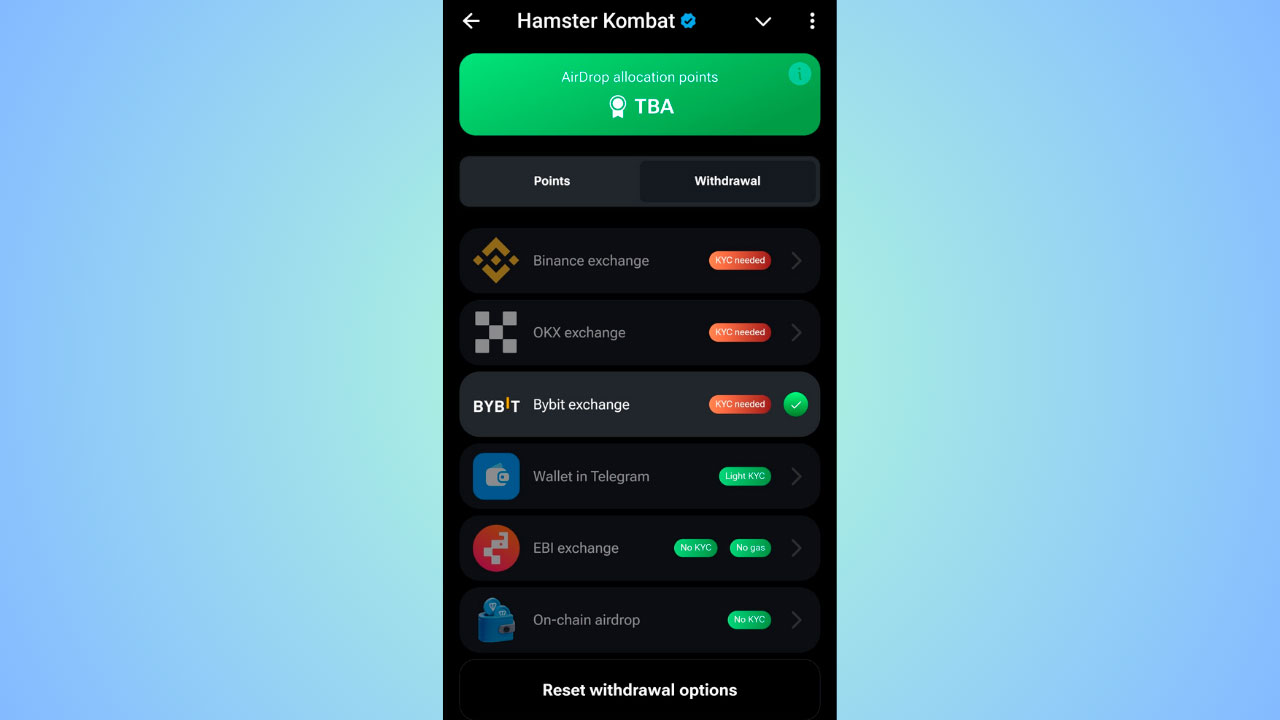
Which Method to Choose: Exchange or Wallet?
If your goal is to quickly sell your $HMSTR tokens and get money, then withdrawing to exchanges will be the best solution. However, if you plan to keep the coins for a long time, withdrawing to a wallet might also be a convenient option. Keep in mind that exchanging to USDT or TON through the Telegram wallet may not be profitable due to potential poor exchange rates, as was previously the case with Notcoin.
Hamster Kombat Listing is on 26th of September
On this day, trading on the Binance, OKX, Bitget, and Bybit exchanges will begin. Trading on Binance will start at 12:00 UTC, with available trading pairs including HMSTR/USDT, HMSTR/BNB, HMSTR/FDUSD, and HMSTR/TRY.
Instructions on How to Withdraw Tokens to Bybit, OKX, and Binance Exchanges
Please note that you can only choose one method of withdrawing $HMSTR tokens, and you can change it only once! So be careful when selecting, and double-check the entered information to avoid mistakes.
Withdrawal to Bybit Exchange
To withdraw Hamster Kombat tokens to the Bybit exchange, you will need to register an account on the exchange and pass the first level of KYC verification. Follow these steps to link the exchange to your Hamster Kombat account:
- Go to the Hamster Kombat bot in Telegram and click the AirDrop button on the bottom panel.
- Select the Bybit exchange withdrawal method.
- A page will open for entering the details. Here you need to enter the following:
- ByBit UID (you can find it in the app by clicking on the avatar on the main page).
- $HMSTR Deposit Address — this is your wallet address on ByBit.
- Memo — a special code for the system to correctly credit the tokens.
To find the UID in the Bybit app, click on the profile icon on the main page. The UID will be listed under your nickname and can be copied with one click:
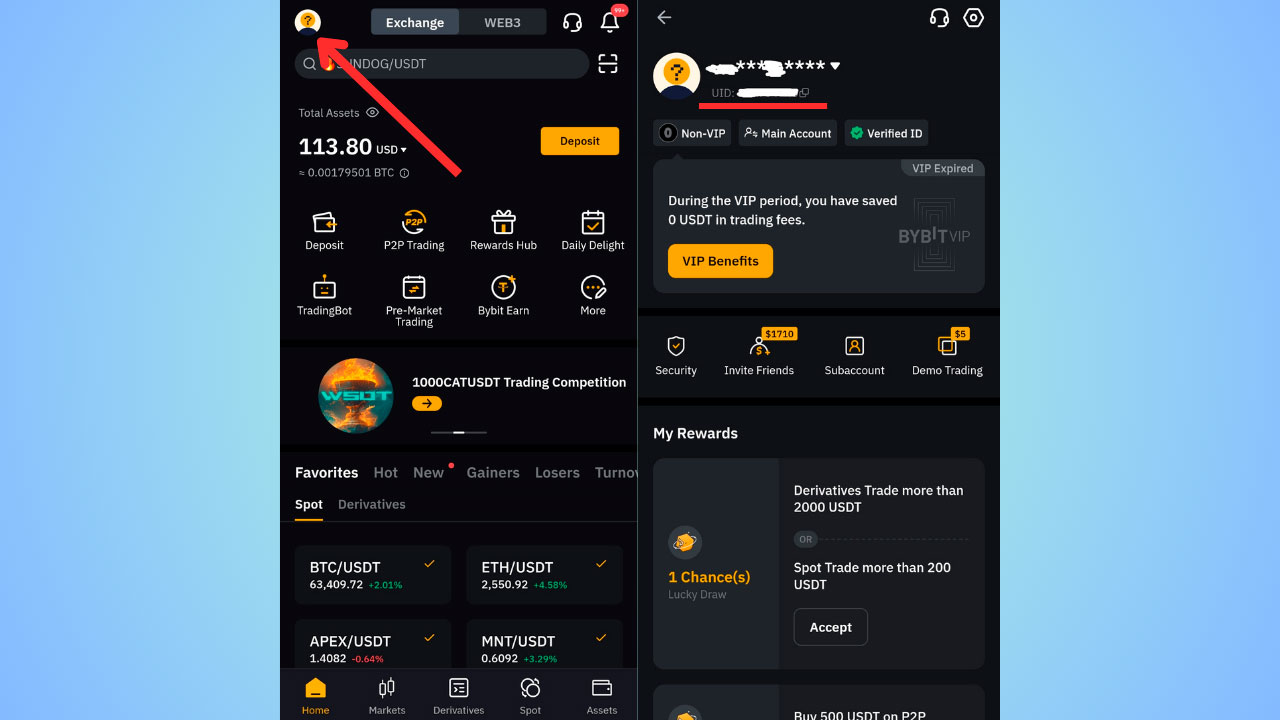
To find the Deposit Address, go to the Assets section and select Deposit > Deposit Crypto:
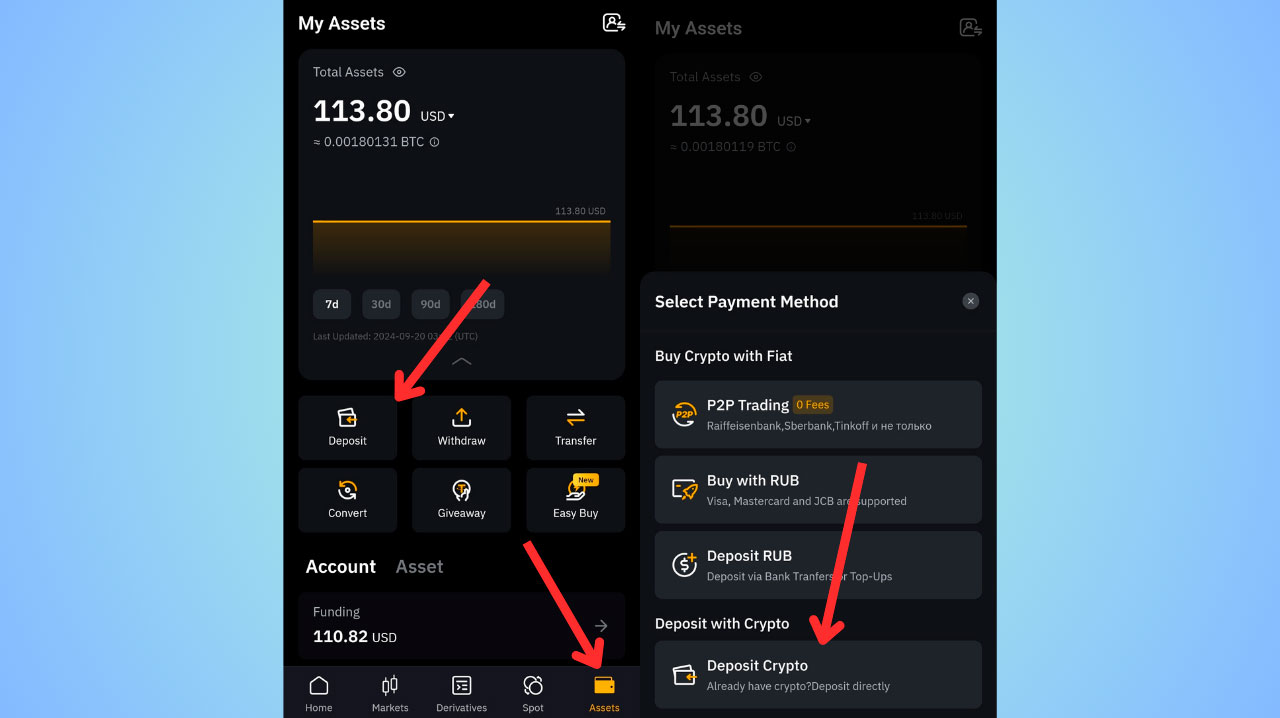
Here, search for HMSTR and select this token, then choose the TON network and click the save button. From here, copy all the details into Hamster Kombat.
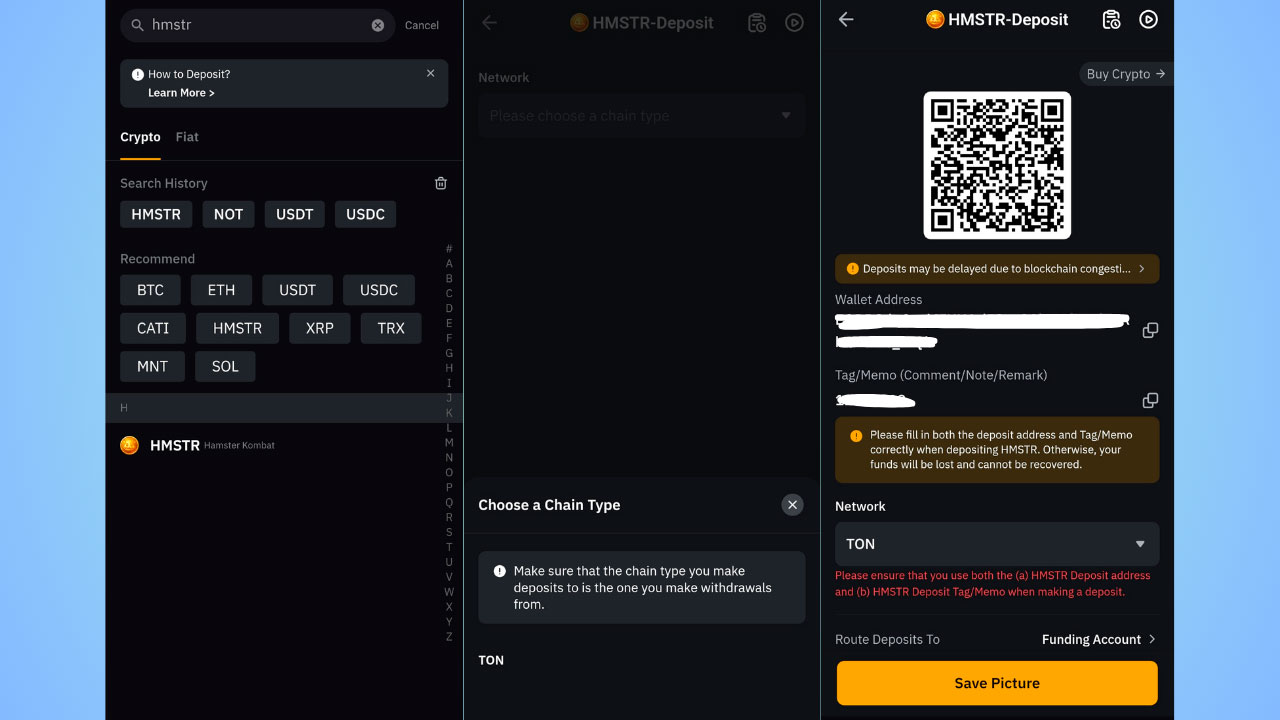
Copy the Deposit Address and Memo, paste them into Hamster Kombat, and click Send. Expect the tokens to be credited by 26th of September.
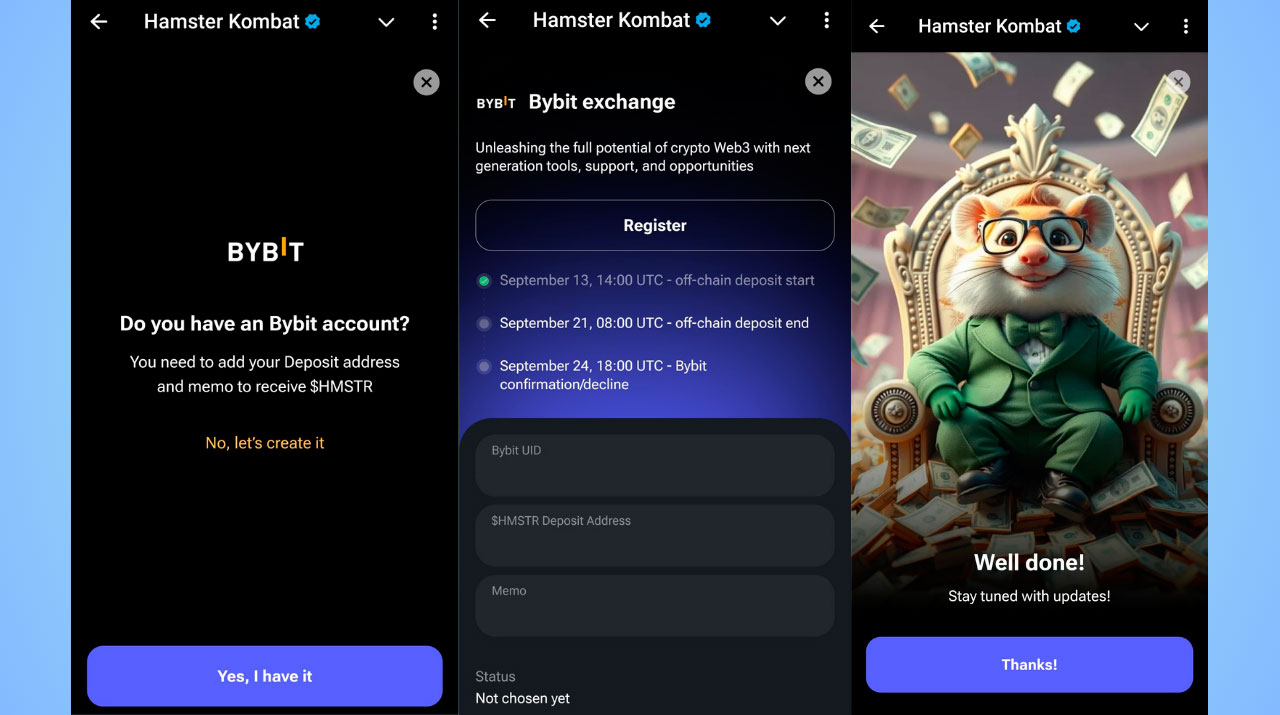
We recommend double-checking everything to ensure the correct input of data. If you enter the information incorrectly or omit it, your tokens may be lost.
Withdrawal to OKX Exchange
Similarly, tokens can be withdrawn to the OKX exchange. You will need an account and completed verification. Steps for registration on OKX:
- In the Hamster Kombat bot, select the OKX exchange method.
- Enter the following details: OKX UID — your identifier on the exchange, Deposit Address — the address for deposits on OKX, and Memo — the transaction tag.
To find your UID on OKX, go to the profile by clicking the menu in the upper left corner. The UID will be displayed in your profile:
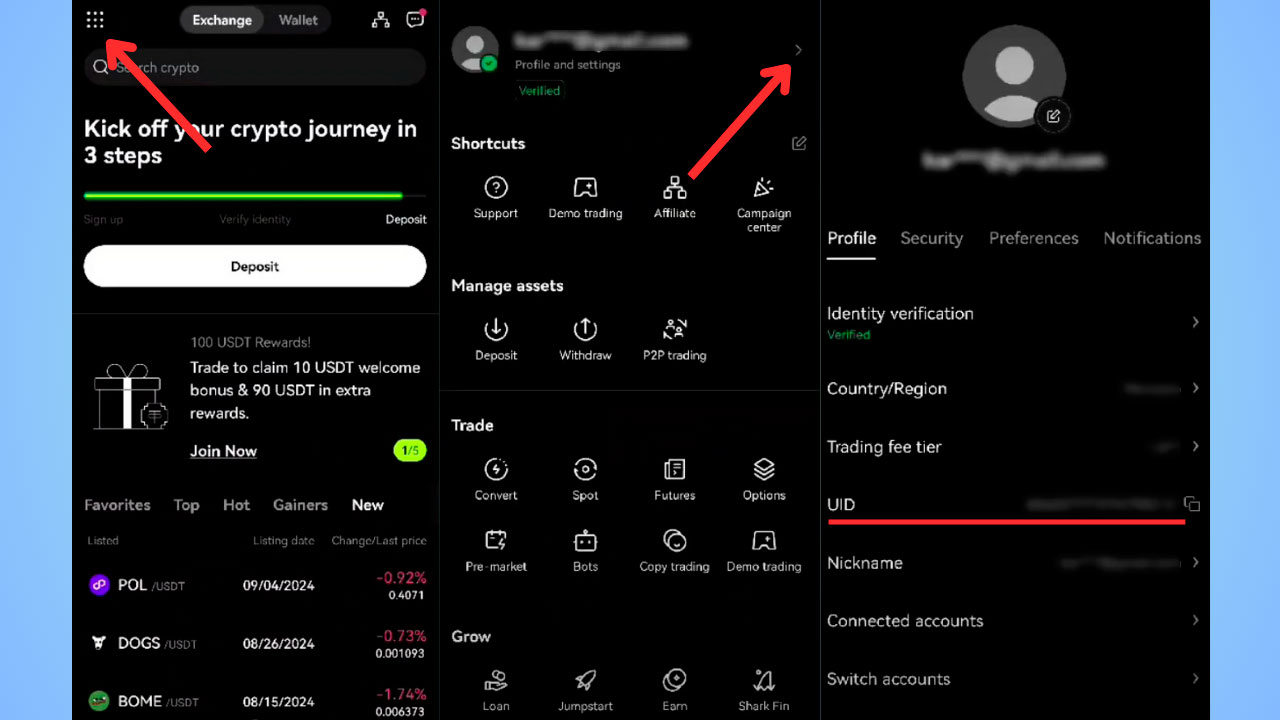
To find the Deposit Address on OKX, go to the Assets section and select Deposit. Then, search for “hmstr” and choose the TON network. Copy the Deposit Address and Memo, and paste them into the Hamster Kombat bot.
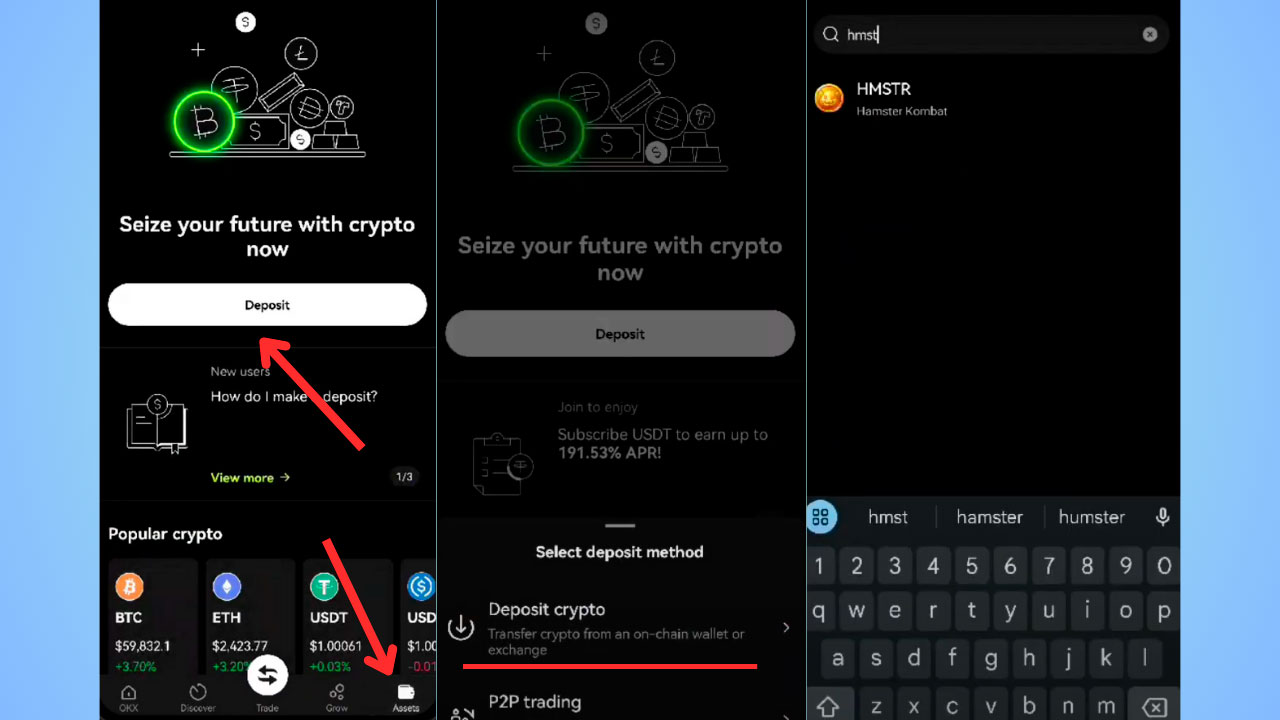
Expect the tokens to be credited to your wallet on 26th of September.
Withdrawal to Binance
Withdrawal to Binance also requires account registration and verification. If you do not have an account yet, register and follow the instructions below.
- In the Hamster Kombat bot, select the Binance exchange withdrawal method.
- Enter the Deposit Address and Memo (these details can be found in the Wallets > Deposit section).
- Make sure the TON network is selected, similar to OKX. Copy the address and Memo, and then paste them into the bot.
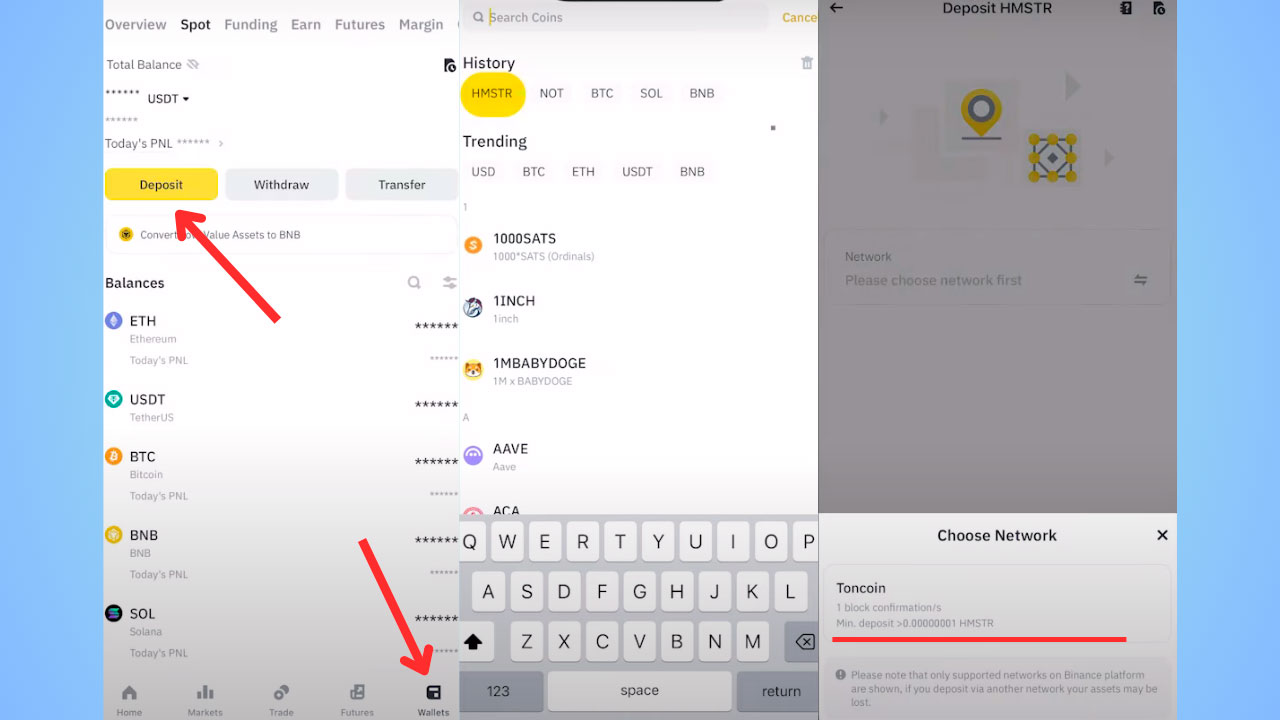
Expect the tokens to be credited to your wallet on 26th of September.
Conclusion
The withdrawal of coins from Hamster Kombat will become available when $HMSTR tokens are listed on the exchanges. According to the official announcement, this will happen on 26th of September 2024. Players can transfer their in-game tokens to exchanges or the Telegram wallet, allowing them to trade or convert the tokens into real currency. Follow the project’s official social media accounts to stay updated on important information regarding the airdrop and listing of $HMSTR tokens.










